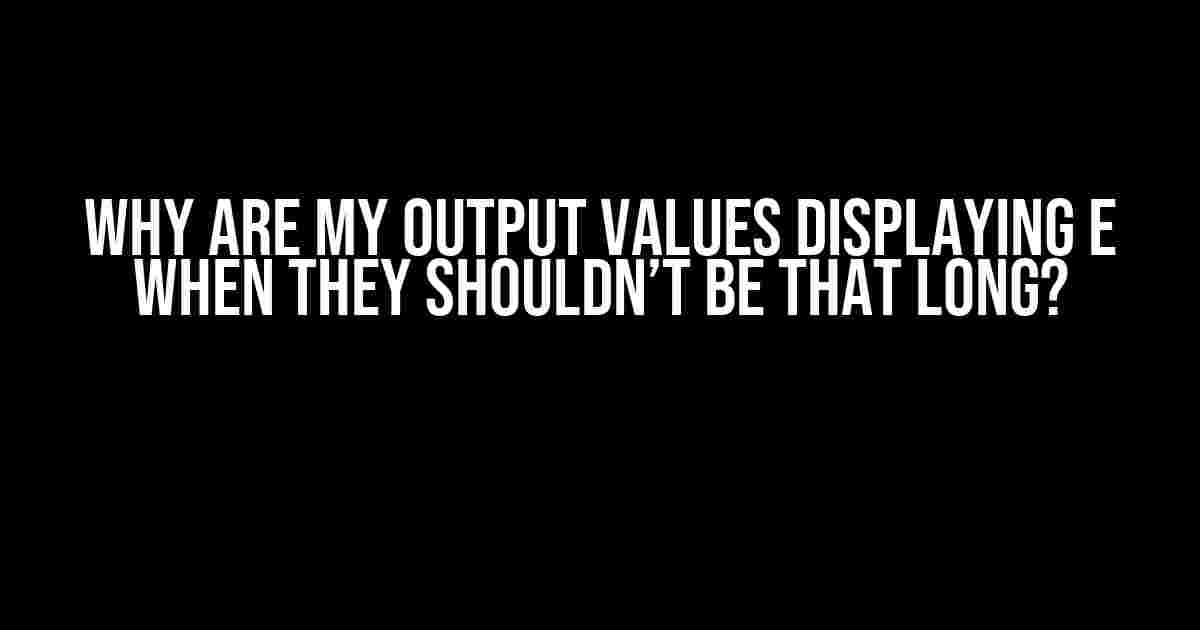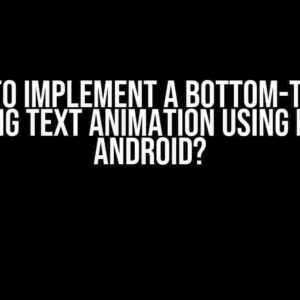Have you ever stared at your code, wondering why those pesky E’s are popping up in your output values? You’re not alone! This frustrating issue is more common than you think, and it’s time to get to the bottom of it. In this article, we’ll delve into the world of scientific notation, explore the reasons behind this phenomenon, and provide you with practical solutions to tame those errant E’s.
The Mystery of the E’s
Before we dive into the fixes, let’s understand what’s happening behind the scenes. When you see an E in your output value, it’s usually an indication that your number has been converted to scientific notation. But why does this happen, and what triggers this conversion?
Scientific Notation 101
In scientific notation, a number is expressed as a product of a coefficient and a power of 10. This notation is used to simplify very large or very small numbers, making them easier to read and work with. For example:
1.23 x 10^4
In this example, the coefficient is 1.23, and the power of 10 is 4. When you see an E in your output value, it’s essentially the power of 10 being displayed in scientific notation.
Triggers for Scientific Notation
So, what triggers the conversion to scientific notation? Here are some common scenarios:
- Large numbers: When dealing with very large numbers, programming languages and calculators often switch to scientific notation to save space and improve readability.
- Small numbers: Conversely, very small numbers might also be displayed in scientific notation to avoid excessive decimal places.
- Default formatting: Some programming languages or tools have default formatting settings that convert numbers to scientific notation beyond a certain threshold.
- Explicit conversion: You might have explicitly converted a number to scientific notation using a specific function or method.
Solutions to Tame the E’s
Now that we understand the reasons behind the E’s, let’s explore ways to tackle this issue and get the output values you want.
Method 1: Formatting with Code
In many programming languages, you can use formatting functions or methods to control the output of numbers. Here are a few examples:
// JavaScript
const num = 123456789;
console.log(num.toFixed(0)); // Output: 123456789
// Python
num = 123456789
print("{:,.2f}".format(num)) # Output: 123456789.00
// Java
double num = 123456789;
System.out.printf("%.0f", num); // Output: 123456789
In each example, we’re using a formatting function to specify the number of decimal places or the desired output format. This can help prevent the conversion to scientific notation.
Method 2: Adjusting Default Settings
In some cases, you might need to adjust the default settings of your programming language or tool to avoid scientific notation. For instance:
// R options(scipen = 999) // MATLAB format long
In R, we’re setting the `scipen` option to 999, which prevents the conversion to scientific notation. In MATLAB, we’re using the `format long` command to display numbers in a fixed-point notation.
Method 3: Using Specialized Libraries or Functions
Sometimes, you might need to use specialized libraries or functions that provide more control over number formatting. For example:
// Python (using the `humanize` library) import humanize num = 123456789 print(humanize.intword(num)) # Output: 123 million, 456 thousand, 789 // Java (using the `java.text.NumberFormat` class) NumberFormat formatter = NumberFormat.getInstance(); formatter.setMaximumFractionDigits(0); double num = 123456789; System.out.println(formatter.format(num)); // Output: 123,456,789
In these examples, we’re using specialized libraries or classes to format the numbers in a way that avoids scientific notation.
Method 4: Pre-Processing and Rounding
In some cases, you might need to pre-process your numbers to avoid scientific notation. This can involve rounding or truncating the numbers to a certain precision:
// JavaScript const num = 123456789.12345; console.log(Math.floor(num)); // Output: 123456789 // Python num = 123456789.12345 print(int(num)) # Output: 123456789
In these examples, we’re using the `Math.floor()` function in JavaScript and the `int()` function in Python to truncate the decimal part of the number.
Conclusion
Ah, those pesky E’s! With these solutions, you should be able to tame them and get the output values you need. Remember to understand the underlying reasons behind the conversion to scientific notation, and choose the method that best fits your specific use case.
| Method | Description |
|---|---|
| Formatting with Code | Use formatting functions or methods to control the output of numbers. |
| Adjusting Default Settings | Adjust the default settings of your programming language or tool to avoid scientific notation. |
| Using Specialized Libraries or Functions | Use specialized libraries or functions that provide more control over number formatting. |
| Pre-Processing and Rounding | Pre-process your numbers to avoid scientific notation by rounding or truncating them to a certain precision. |
Now, go forth and conquer those E’s!
Frequently Asked Question
Having trouble with output values displaying E when they shouldn’t be that long? You’re not alone! Here are some frequently asked questions to help you troubleshoot the issue.
Q: What is the default format for output values in my programming language?
A: The default format for output values in most programming languages is scientific notation, which can lead to exponential notation (E) for very large or small numbers. Check your language’s documentation to see if this is the case for you.
Q: Is there a way to specify the format for output values?
A: Yes, most programming languages allow you to specify the format for output values using formatting strings or functions. For example, in Python, you can use the `format()` function or f-strings to specify the format of your output values.
Q: What if I’m working with very large or small numbers?
A: If you’re working with very large or small numbers, it’s possible that your output values are being displayed in scientific notation due to the limitations of your programming language’s numeric types. Consider using specialized libraries or data types designed for working with large or small numbers.
Q: Can I use string formatting to avoid exponential notation?
A: Yes, you can use string formatting to avoid exponential notation by specifying a fixed-point or decimal format for your output values. This can be especially useful when working with currency or percentages.
Q: What if none of the above solutions work?
A: If none of the above solutions work, it’s possible that there’s a bug in your code or an issue with your programming environment. Try debugging your code, checking for errors, or seeking help from online communities or forums.