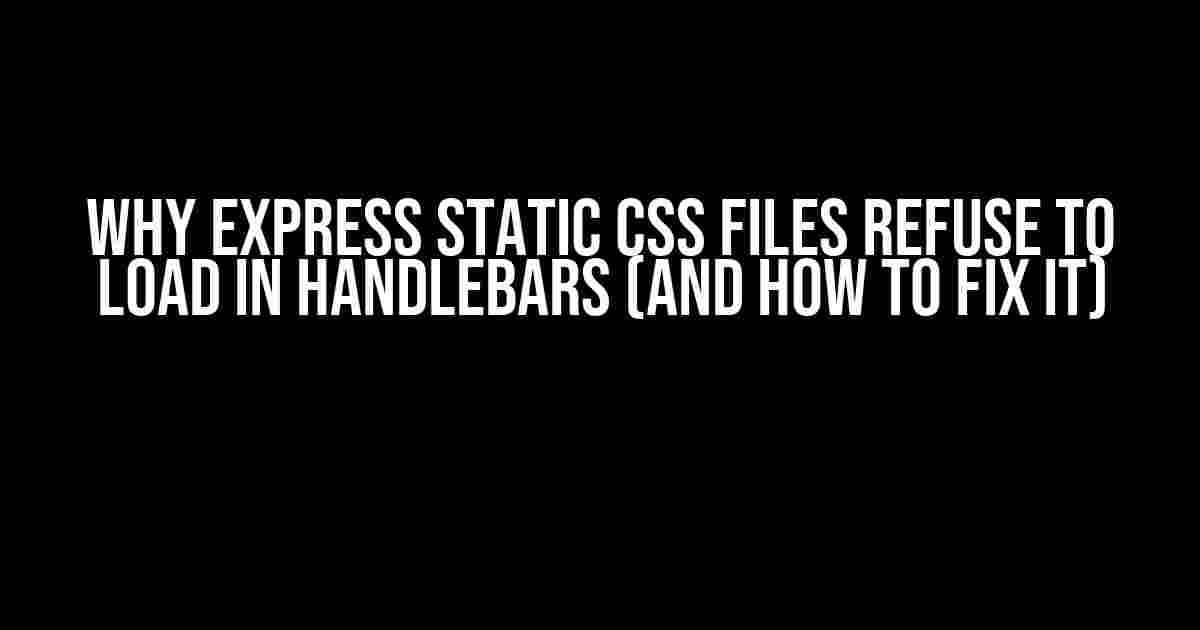Are you stuck in a rut, wondering why your shiny new CSS files won’t load in your Handlebars-powered Express.js app? You’re not alone! In this article, we’ll delve into the common pitfalls and provide clear, step-by-step solutions to get your CSS files loading in no time.
The Problem: CSS Files Not Loading in Handlebars
When building an Express.js application with Handlebars as the templating engine, it’s not uncommon to encounter issues with static CSS files not loading. You might have tried everything: from adjusting the file paths to tweaking the server configurations, but nothing seems to work.
To better understand the problem, let’s take a closer look at how Handlebars and Express.js interact.
How Handlebars and Express.js Work Together
+---------------+
| Express.js |
+---------------+
|
| ( request )
v
+---------------+
| Handlebars |
| (Templating Engine) |
+---------------+
|
| ( rendered HTML )
v
+---------------+
| Browser |
+---------------+
In this scenario, Express.js acts as the server, handling requests and routing. Handlebars, on the other hand, takes care of rendering the HTML templates. When a request is made, the following sequence of events occurs:
- Express.js receives the request and routes it to the corresponding controller.
- The controller retrieves the necessary data and passes it to the Handlebars template engine.
- Handlebars renders the HTML template, using the provided data.
- The rendered HTML is sent back to the browser, where it’s displayed to the user.
The Culprits: Common Reasons for CSS Files Not Loading
Before we dive into the solutions, let’s identify the usual suspects behind the scenes:
- Incorrect file paths: Misspelled or incorrect file paths can lead to CSS files not being loaded.
- Server configuration issues: Misconfigured server settings can prevent CSS files from being served.
- Handlebars configuration: Improperly configured Handlebars settings can cause CSS files to not load.
- Browser caching: Old CSS files might be cached in the browser, leading to the new ones not being loaded.
Solution 1: Correct File Paths and Server Configuration
To start, ensure that your CSS files are located in the correct directory and that the paths are accurately specified in your HTML file.
<link rel="stylesheet" href="/css/style.css">In your Express.js server, make sure to configure the static file serving correctly:
app.use(express.static('public'));In this example, the `public` folder is designated as the root for serving static files. Adjust the path according to your project’s structure.
Step-by-Step Solution
- Create a new folder in the root of your project, e.g., `public`, to hold your static files.
- Move your CSS files into the `public/css` directory.
- In your Express.js server, add the following line to configure static file serving:
app.use(express.static('public')); - In your HTML file, update the CSS file path to reflect the new location:
<link rel="stylesheet" href="/css/style.css">
Solution 2: Handlebars Configuration and Template Inheritance
Sometimes, the issue lies in the Handlebars configuration or template inheritance. Let’s explore these potential solutions:
Handlebars Configuration
Verify that your Handlebars configuration is correct and that the template engine is properly set up:
const expressHandlebars = require('express-handlebars');
app.engine('handlebars', expressHandlebars({ defaultLayout: 'main' }));
app.set('view engine', 'handlebars');Template Inheritance
Ensure that your templates are properly inheriting from the main layout. In your `main.handlebars` file, include the following code:
<!DOCTYPE html>
<html>
<head>
<meta charset="utf-8">
<title>My App</title>
<link rel="stylesheet" href="/css/style.css">
</head>
<body>
{{> @partial-block }}
</body>
</html>This code sets up the basic HTML structure, includes the CSS file, and uses the `partial-block` helper to render the template content.
Solution 3: Clearing Browser Cache
Sometimes, the browser cache can cause issues with CSS files not loading. Try the following:
Clear Browser Cache
- Press `Ctrl + Shift + R` (Windows/Linux) or `Cmd + Shift + R` (Mac) to reload the page and bypass the browser cache.
- Clear the browser cache manually by going to the browser’s settings or preferences.
Conclusion
With these solutions, you should be able to identify and fix the issues preventing your CSS files from loading in your Handlebars-powered Express.js application. Remember to:
- Verify correct file paths and server configuration.
- Configure Handlebars correctly and ensure template inheritance.
- Clear browser cache to ensure fresh content is loaded.
By following these steps, you’ll be well on your way to resolving the issue and having your CSS files load smoothly in your application.
| Common Issues | Solutions |
|---|---|
| Incorrect file paths | Correct file paths and server configuration |
| Server configuration issues | Configure static file serving correctly |
| Handlebars configuration issues | Verify Handlebars configuration and template inheritance |
| Browser caching | Clear browser cache |
Remember, troubleshooting is an essential part of the development process. By being methodical and patient, you’ll be able to identify and fix the issues holding you back.
Happy coding!
Frequently Asked Question
Stuck with loading static CSS files in Handlebars? Don’t worry, we’ve got you covered! Here are some frequently asked questions and answers to help you resolve the issue.
Why are my static CSS files not loading in Handlebars?
This might be due to the fact that Handlebars is a template engine and doesn’t serve static files by default. You need to configure your server to serve static files or use a bundler like Webpack to bundle your CSS files.
How can I configure my server to serve static CSS files in Handlebars?
You can configure your server by adding a middleware that serves static files. For example, in Express.js, you can use the `express.static()` middleware to serve files from a directory. Just create a new directory for your static files and add the middleware to your server.
What is the correct way to link my CSS file in a Handlebars template?
In a Handlebars template, you can link your CSS file using the `` tag with the `rel` attribute set to `stylesheet`. For example: ``. Make sure the `href` attribute points to the correct location of your CSS file.
Can I use a CDN to load my CSS files in Handlebars?
Yes, you can use a CDN to load your CSS files in Handlebars. Just link the CSS file from the CDN in your Handlebars template using the `` tag. This can be a good approach if you want to reduce the load on your server or if you’re using a third-party library that provides a CDN link.
How can I debug why my CSS file is not loading in Handlebars?
To debug the issue, check the browser’s console for any errors related to the CSS file. You can also use the browser’s developer tools to inspect the HTML and see if the `` tag is being generated correctly. Additionally, check your server logs to see if there are any errors related to serving the CSS file.